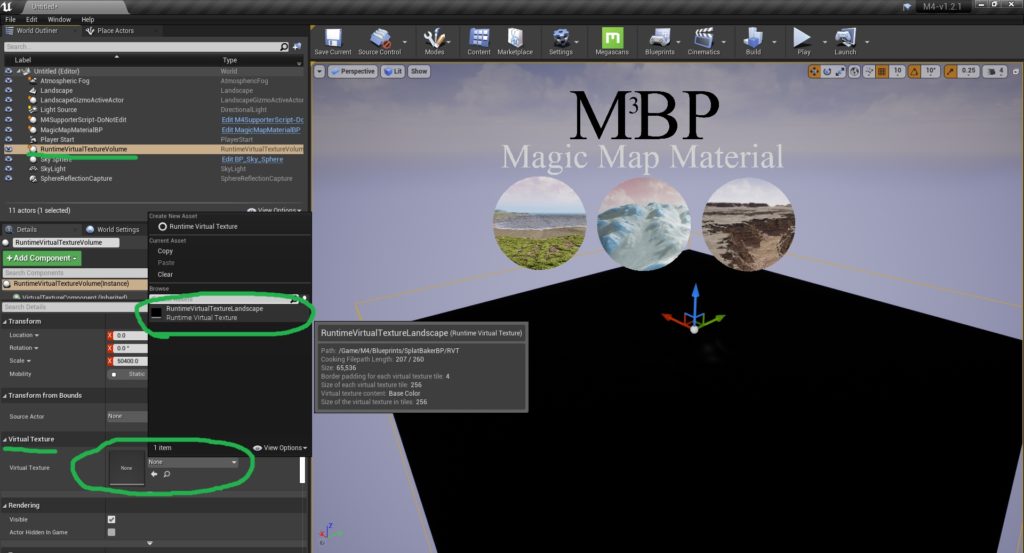
If you’ve gone through the how-to on baking landscape splat maps and it’s still not working (landscape just shows up as one solid texturing set, with no slope texturing, or the Splat Texture is just black), currently there are only two different scenarios, that are known, where this can happen.
First Solution: If you’ve just migrated M4 to a new project, make sure that the Project Setting “Enable Virtual Texture Support” is enabled, as Splat Baking requires them. How to do that can be found here.
Second Solution: Click on the “RuntimeVirtualTextureVolume” in your World Outliner (see image to the right) and assign the Virtual Texture called “RuntimeVirtualTextureLandscape” then try baking the material again.
Note: If neither of these solutions work for you and the Splat Map Baker is still not working, please feel free to reach out via the “How Can We Help?” link below. The more feedback we get on any feature the better the product can serve your and everyone’s needs. All feedback is greatly appreciated!