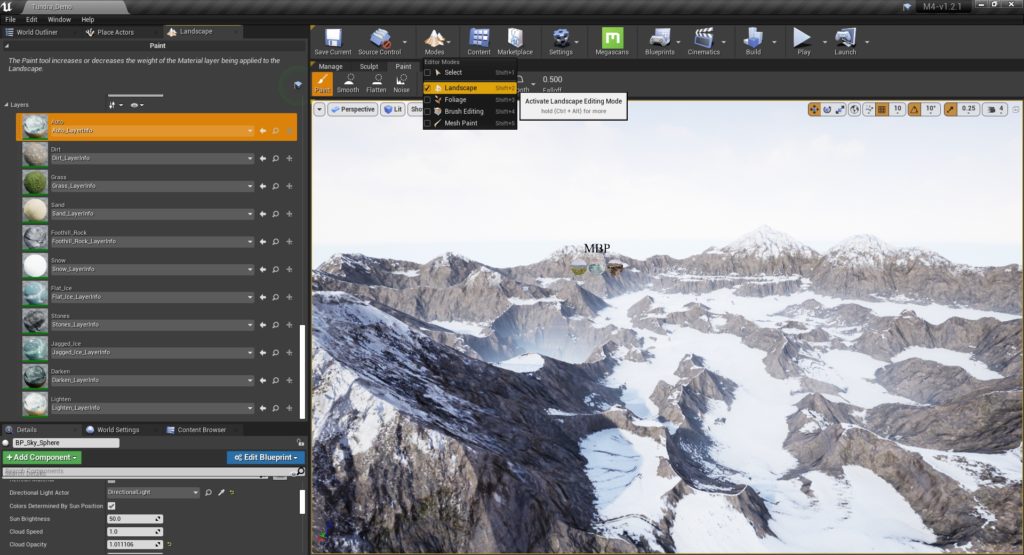
Painting on the terrain with M⁴ works in a similar way to just like any other Unreal Engine 4 project. M⁴ currently comes with 18 different paint layers for the landscape. To access the paint options for terrains click on the “Modes” section at the top of the Editor Viewport and click on “Landscape” within that drop down menu (Or just hit shift + 2 or your keyboard while navigating around in your world). After doing this, a new window pane will open up, this is the Landscape editing window.
Three new tabs will be shown at the top of the viewport now when in Landscape editing mode – “Manage”, “Sculpt” and “Paint”. Click on the “Paint” tab and the Landscape panel will change to show multiple paint layers that you can choose from, similar to the image on the right.