Included is a Widget to bake different masks, such as height based, curvature, noise, etc. to ANY paint layer that you wish. Even if you’re using a different Landscape Material Pack. In order to use this feature you’ll need to have Virtual Texture Support enabled. How to do that is described below.
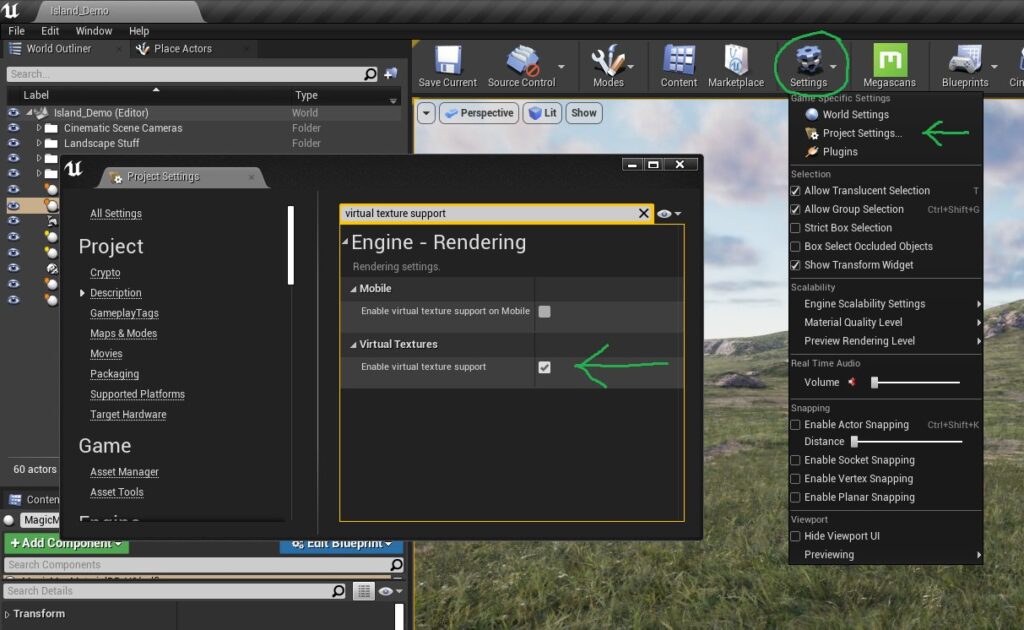
1. Enable Virtual Texture Support
Make sure that “Virtual Texture Support” is enabled by going to project settings and toggling “Enable Virtual Texture Support”. Restart your Editor after this is done.
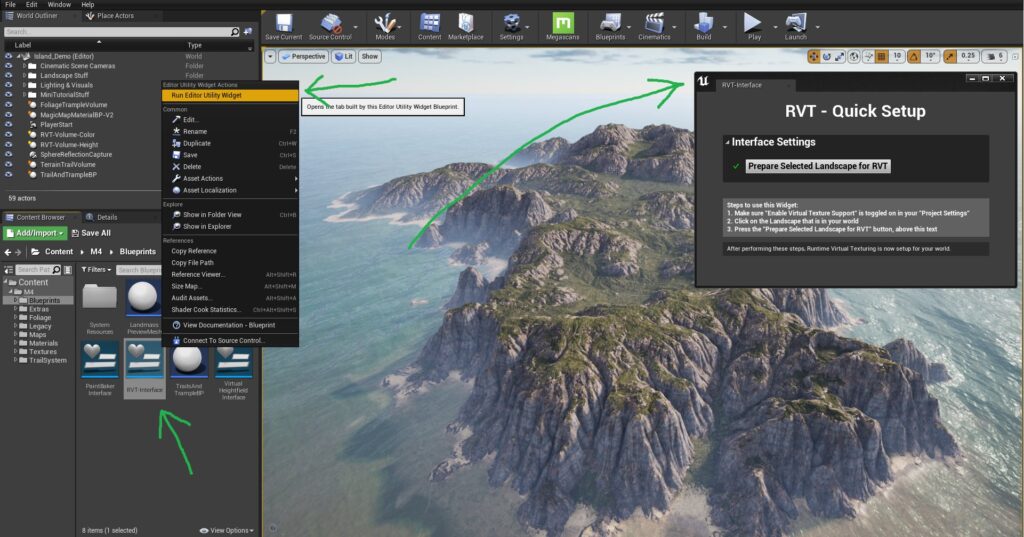
2. Setup Runtime Virtual Texturing for your Map
Go to the “M4/Blueprints” folder and right click on a file called “RVT-Interface“.
In the right click menu select “Run Editor Utility Widget”.
A window will pop up, the directions in that window will guide you through the rest of the setup.
Note: If you do not have an “RVT-Inferface” file in your Blueprints folder, then please update your project from the Launcher or Gumroad, as this was recently added in V 1.5.5