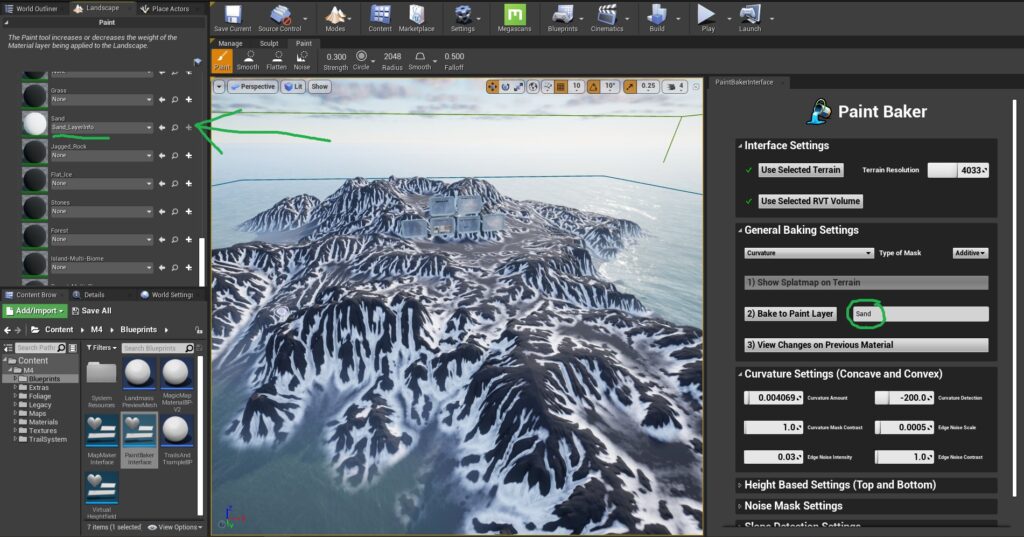
Troubleshooting (Things to Check):
If after following the other steps, the Paint Baker is still not baking to the layer that you’re choosing, make sure that you have info data assigned to that paint layer.
Also, make sure that both the Paint Layer Material (the white and black splatmap applied to your terrain like in the picture) and the original material with the actual paint layer on it, have the same Info Data assigned to that layer in the Landscape Paint Menu and have access to the one you’re trying to choose.
Warning: The larger of an area and the larger the landscape is, the longer it will take to bake to it.