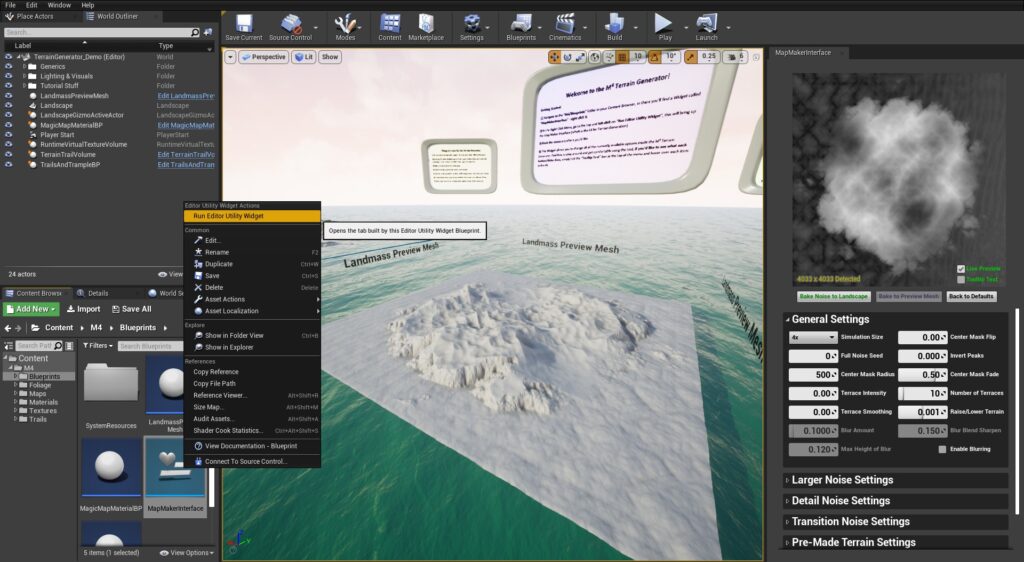
To open the Map Maker User Interface, first go to the TerrainGenerator_Demo map, located in the “M4/Maps” folder. After the map loads, navigate to the “M4/Blueprints” folder and right click on the file called “MapMakerInterface”, when the right menu opens, left click on the option closest to the top that says “Run Editor Utility Widget”.
Once you’ve clicked on this, the Terrain Generator User Interface will pop up, feel free to dock this window anywhere that is convenient for you.