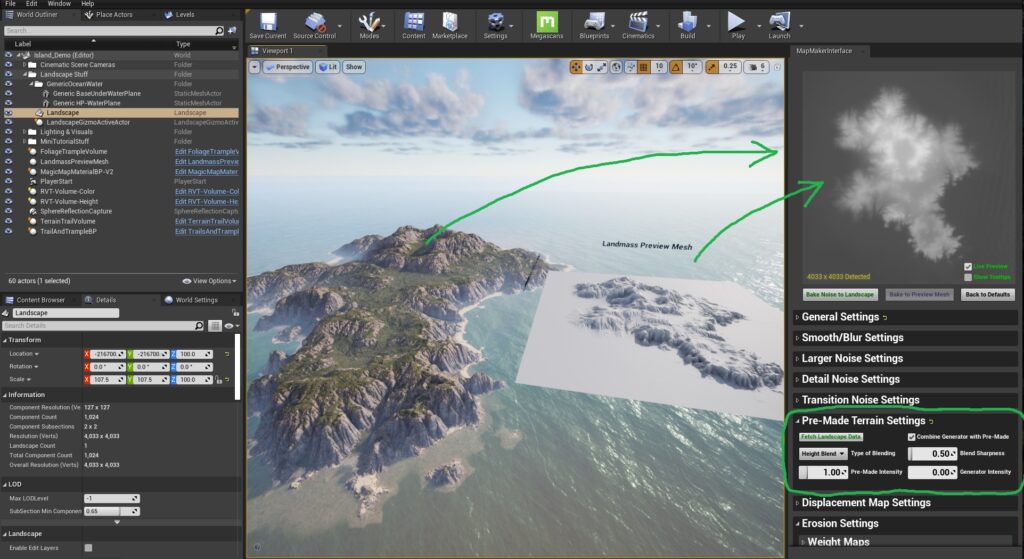
Settings for enabling the generator to use a pre-made heightmap can be found in the “Pre-Made Terrain Settings” category of the Terrain Generator UI.
Just click the “Combine Generator with Pre-Made” toggle and then “Fetch Landscape Data” and it’ll pull in your landscape. See the video below for a better understanding of how to use this feature.
To combine the Terrain Generator with an exported heightmap from any program, first import that heightmap onto the Landscape Actor itself, then follow the same steps as when using it with any sculpted terrain.