Runtime Virtual Texturing allows us to use the fastest Landscape Materials that Unreal Engine is capable of, while still keeping high visual fidelity. Also, after it is set up, we can use RVT terrain-object blending (found in the “M4/Extras” folder), as well as a few other features. Follow these steps to enable it.
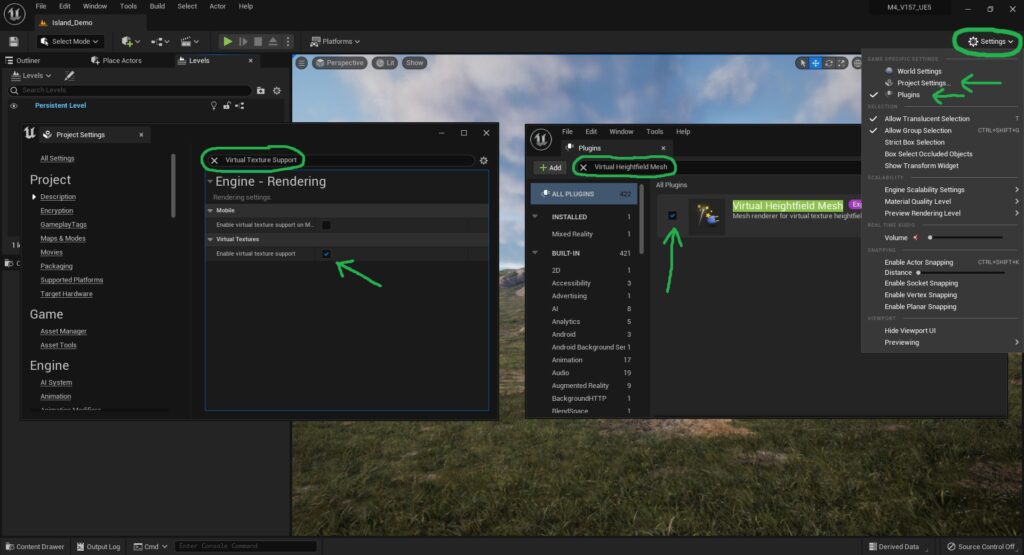
1. Preparing Our Project:
- Press “Settings” at the top of the Editor, then go to “Plugins”. In Plugins, enable “Virtual Heightfield Mesh”
- Press “Settings” at the top of the Editor, then go to “Project Settings”. In Project Settings, toggle “Enable Virtual Texture Support”
- Restart the Editor to activate the settings
