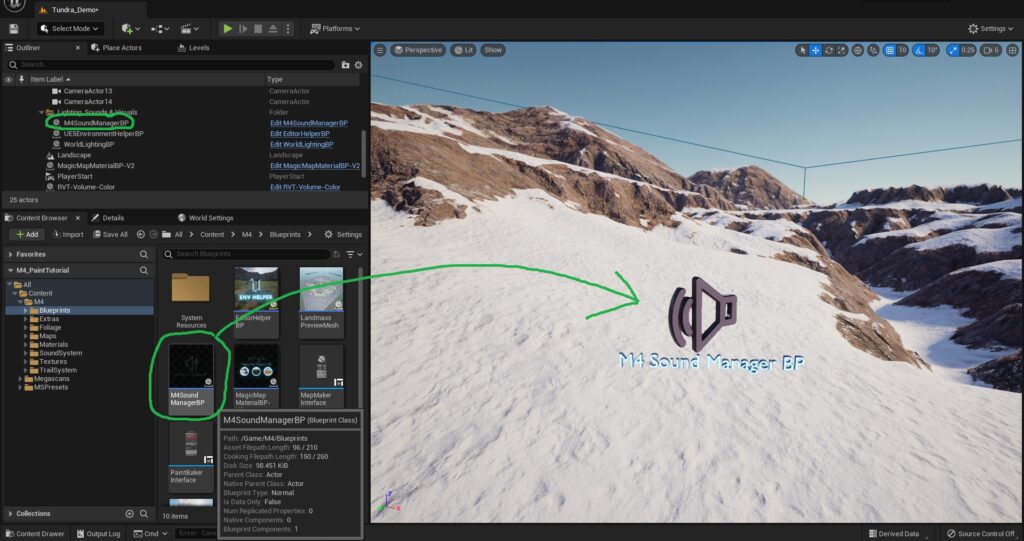After our character is setup for footstep sounds, setting up any new map is a simple process and basically only requires two steps to get footstep sounds attached to the different layers on your custom landscape.
M⁴ Documentation
- ⭐NEW⭐ Unreal Engine 5.3+ and beyond
- Getting Started
- ⭐ Customizing the Automaterial
- 🌿 Procedural Foliage Spawning
- 🎨 Painting the Terrain (Customization)
- Migrating M⁴ to a Different Project
- Unreal Engine 5 Related Stuff
- Runtime Virtual Texturing (RVT)
- Virtual Heightfield Mesh (VHFM)
- Ultra Dynamic Sky – Easy Integration
- Voxel Plugin – Easy Integration
- Terrain Trails & Foliage Trampling
- Procedural Terrain Generation
- Paint Layer Baker
- World Composition
- Footstep Sound System
- Baking and Using Splat/Heat Maps
- Optimization & Performance Settings
- Updates & Roadmap
- Legacy Docs (for Old Versions of M⁴)
- Home
- Docs
- M⁴ Documentation
- Footstep Sound System
- Setup for a New Map