Below are some tips on different situations that you could run into and the solution to them. This ain’t like an exhaustive list or anything, just things I’ve seen it do sometimes. As I hear about any edge cases or any other issues, I’ll post them here with their solutions.
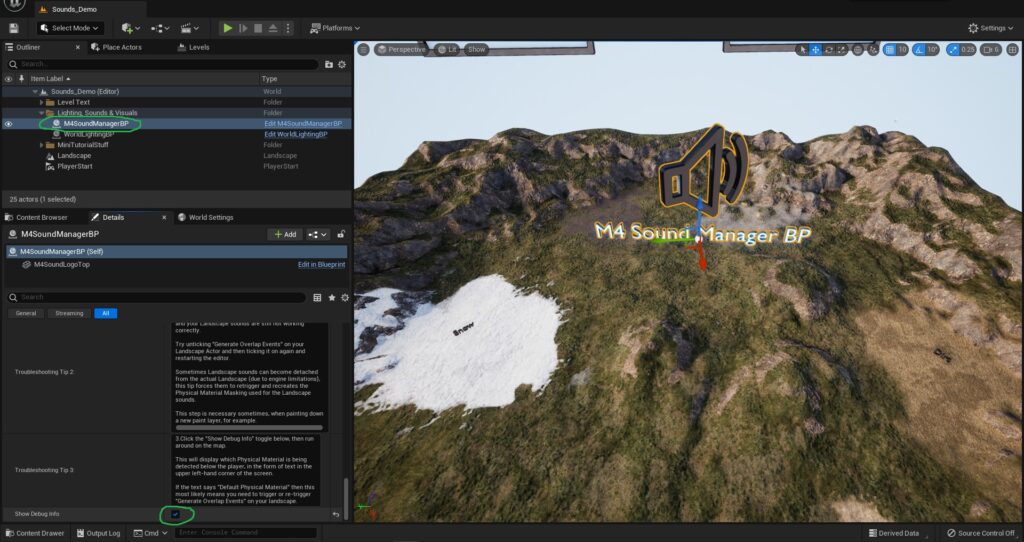
Tip:
Toggle on “Show Debug Info” at the bottom of the options for the M4SoundManagerBP that’s in your world.
This will display info, in the upper-left hand side of your screen, when you go to press play, as to what layer it’s detecting below the player.
If it’s not detecting the correct layer, then this is a sign that one of the issues below are happening.

Question:
Why after painting on a new paint layer, the sound system doesn’t detect it?
Answer:
This is Editor related and just something it does from time to time. Click on your Landscape Actor and untick “Generate Overlap Events”, then toggle it back on and reload the editor. This forces the Terrain system to recalculate the Masks used for Physical Material Masking.
Question:
Why did sounds stop playing altogether on my landscape, they were working?
Answer:
Similar to the issue above, sometimes Sound Masking loses it’s connection to the terrain or doesn’t update properly while making a lot of changes to the landscape. This is an issue with Unreal Engine itself. Don’t worry, it doesn’t do that after we’re done editing or after we build the game.
Usually this one occurs when painting the landscape from time to time.
The solution is to either continue working (it’ll recalculate on its own over time) or to force it to recalculate the masking by unticking “Generate Overlap Events” on your Landscape Actor and then ticking it again and reopening your map, or restarting the editor.