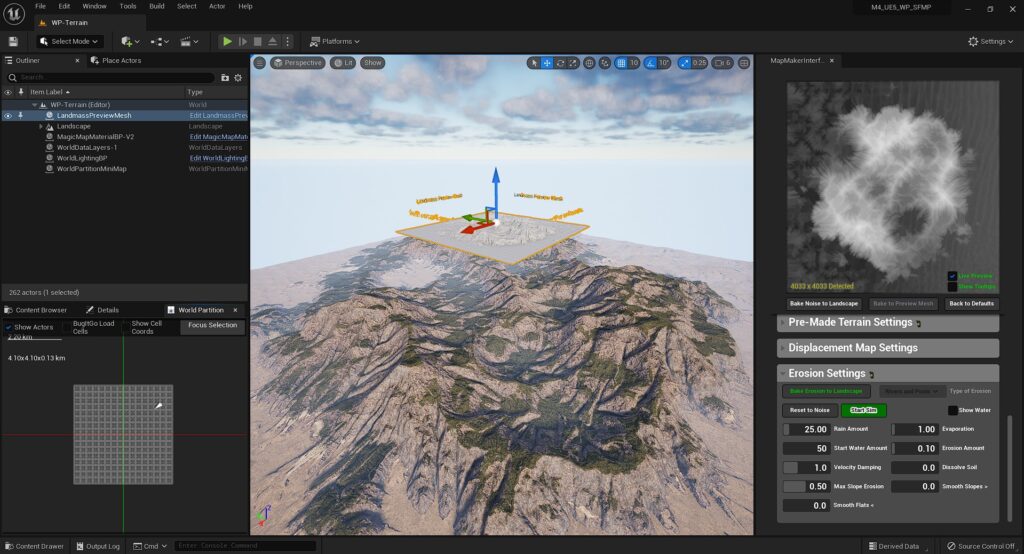After we’ve created our new terrain using World Partition, we can then use the M4 Terrain Generator to start shaping our landscape.
Here are the steps to get the Terrain Generator working with World Partition in UE5.
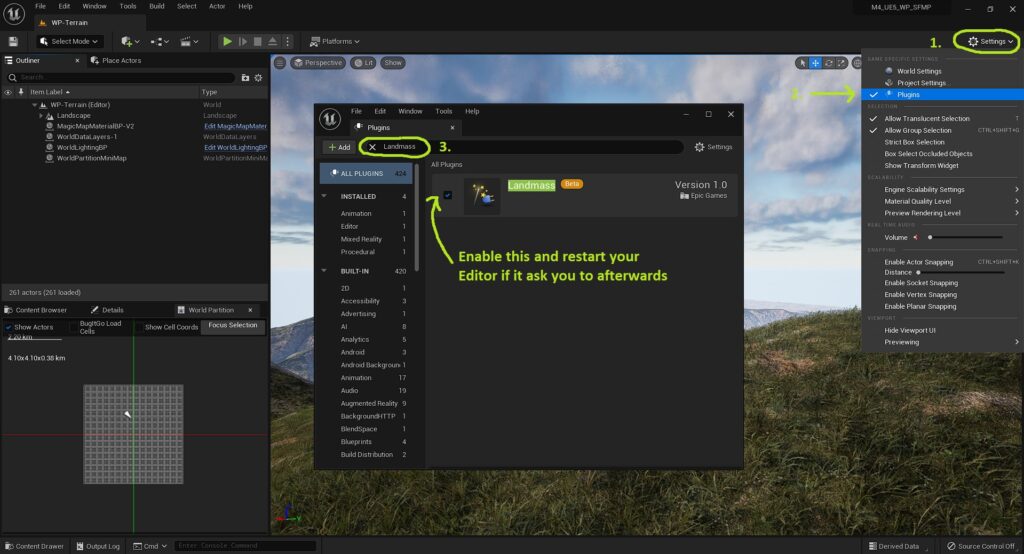
Step 1:
If we’re using the Terrain Generator in our own personal project, we should first make sure to enable Landmass in the Project’s Plugins.
To do this, go up to Settings at the top of the Editor and then Plugins, in there, type in “Landmass“.
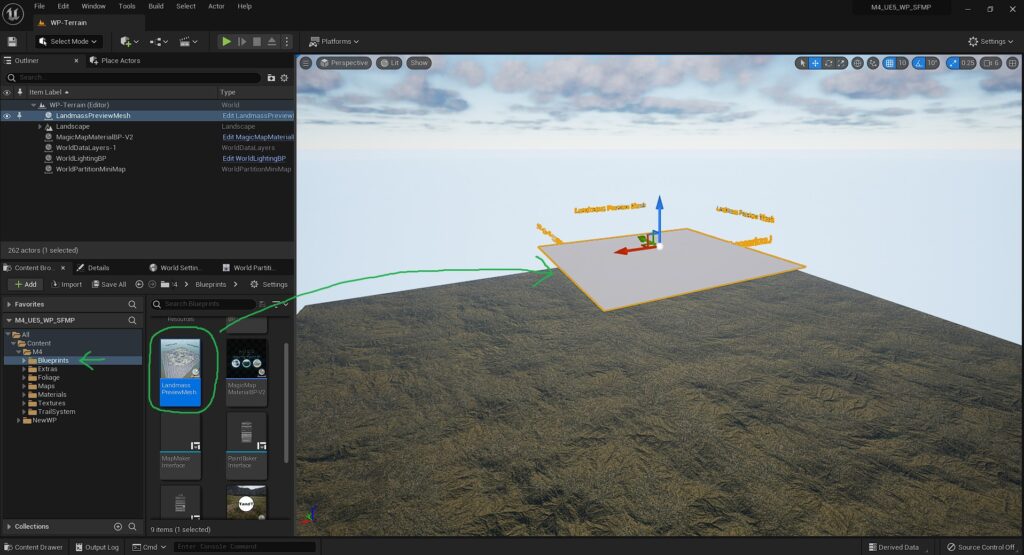
Step 2:
Once we’re back on our World Partition map…
Go to the M4/Blueprints folder and then drag and drop the LandmassPreviewMesh into the world.
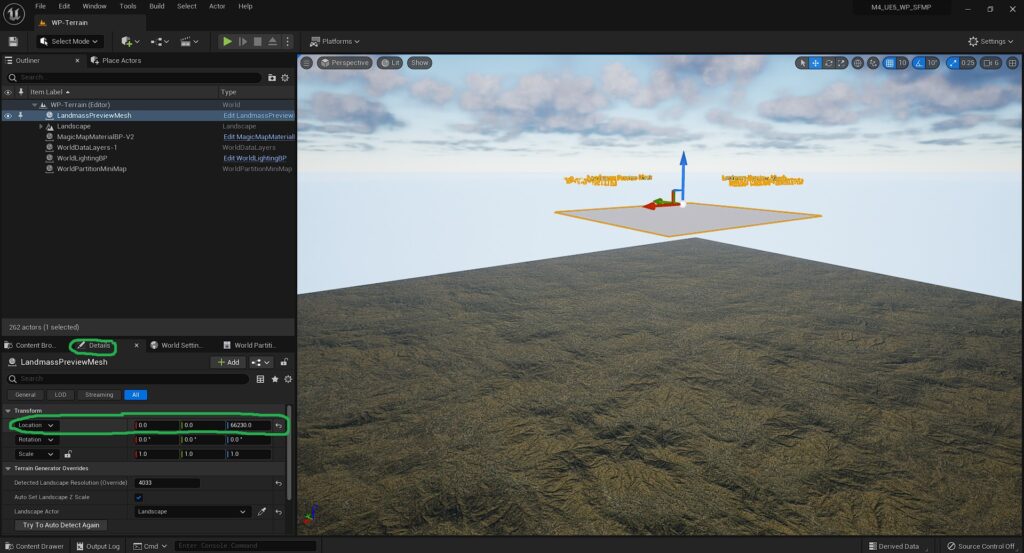
Step 3:
Zero out its location on the X,Y,Z axis, this is a required step for the Erosion to work properly.
After it’s Zeroed out, we can move it up/down anywhere on the Z axis and the erosion will still work fine.
Explained a different way, the X and Y axis should be at 0 for it’s location. The Z axis can be anywhere we want.
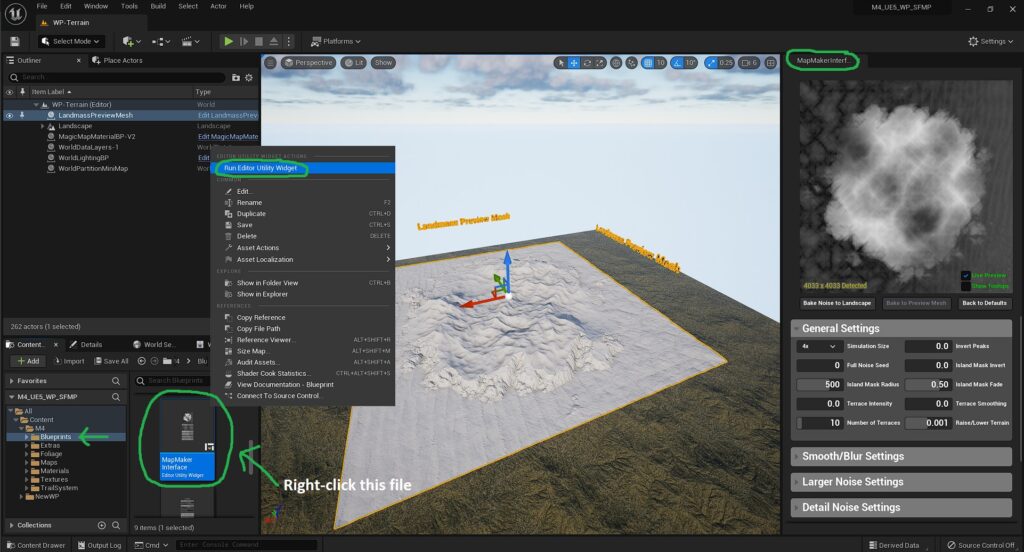
Step 4:
Go to the M4/Blueprints folder again and right-click the file called MapMakerInteface.
In its right-click menu, press the “Run Editor Utility Widget” button at the top.
The Terrain Generator UI will now pop up, with all of its options to modify our terrain. We can dock this window anywhere we want.
Notice: Though the Terrain Generator works with World Partition, currently the maximum size is 8km x 8km.
Here is a list of currently support Epic Recommended Landscape sizes for the Generator, with more to come:
505 x 505
1009 x 1009
2017 x 2017
4033 x 4033
8129 x 8129
Warning: There is currently an engine bug in UE 5.1 with Render Targets, which causes a crash when generating 8k terrains. It’s best to generate an 8k terrain in a UE 5.0 version of the project and then import that heightmap into UE 5.1. To export a heightmap from any project, follow this guide here